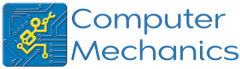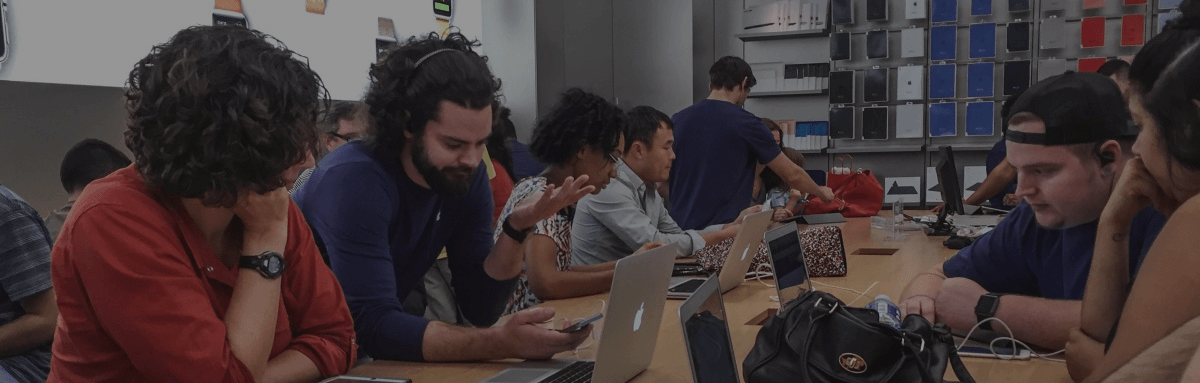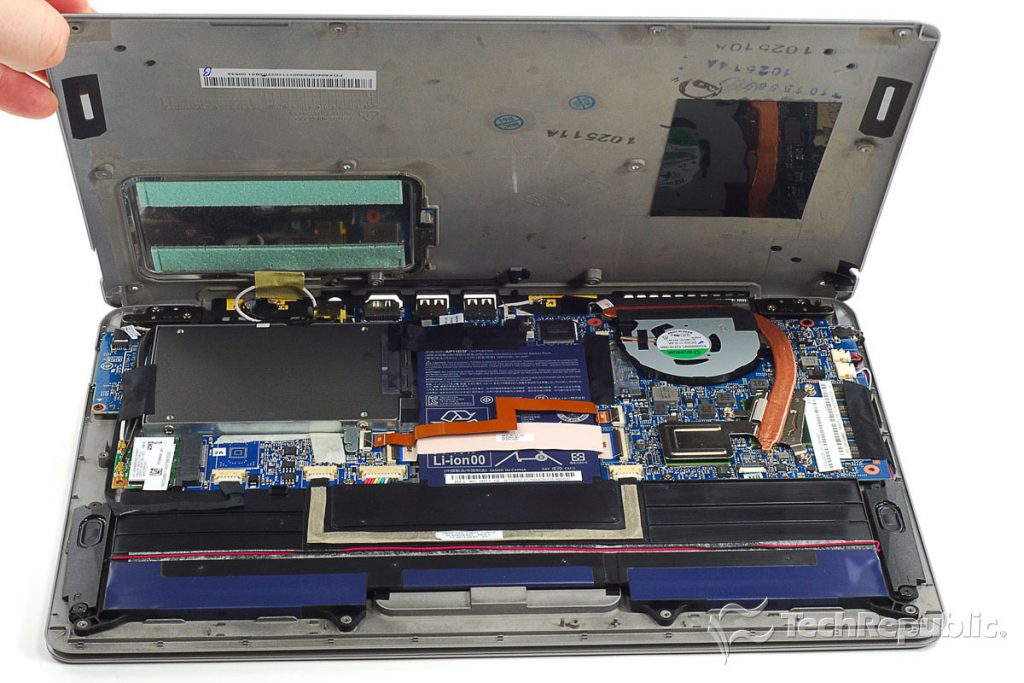
One of the main problems and concerns of laptops is their battery life. They work great at first and the laptops can last for 4 or 5 hours, but then over the passing months and years, you’re lucky if your laptop can last half an hour without the AC adapter plugged in.
Give us a call on (08) 9325 1196 or you can request a FREE quote online and we can contact you.
How do I make my laptop battery last longer?
- When you first get your laptop or new laptop battery, make sure to fully charge your laptop before using it. This will allow a full charge for the battery and insure it lasts longer.
- Don’t use your laptop with the AC adapter frequently. In the long run, this will cause the laptop battery to have a chemical memory, which will basically make the laptop have a life-span of about 3 seconds without the AC adapter plugged in.
- Keep your laptop stored at room temperature. Low or high temperatures can reduce the life span of the batteries.
- Allow your battery to get to a low charge level before charging again. The lower your battery is when you start to charge it again the longer it will last. So allowing your laptop to die before charging it will insure the longest life span.
Where can I get a replacement battery for my laptop?
Computer Mechanics would be your answer here. We can have a battery ready for you within 24-48 hours of ordering. Give us a call on (08) 9325 1196 or you can request a FREE quote online and we can contact you.

Making the most out of your laptop battery
Laptop batteries are the most important part of your laptop. Without them your laptop is basically a miniature desktop computer, and they are no longer portable. So here are some tips and advice that will allow you to care for your laptop battery and get the most out of them.
Most laptop batteries today are Li-Ion/Lithium Ion batteries. They are great as they have great energy capacity and they don’t have memory effect, meaning you don’t have to or should let the battery die down all the way before charging it again. You may have heard that is better to let your laptop die all the way before charging it, but that is quite the opposite if your battery is a Lithium Ion battery, in fact it causes your laptop battery to get worse faster, so make sure to not allow your Lithium Ion battery to completely discharge, or die. But for the first 2 or 3 times charging your Lithium Ion battery, you SHOULD let it die all the way, but after that you do not need to or should do so.